


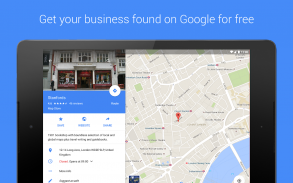
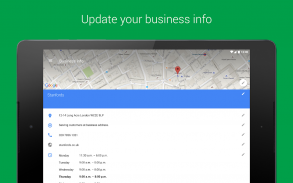
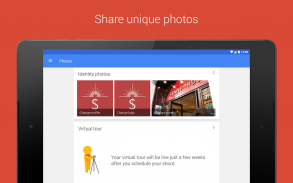
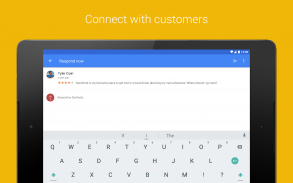
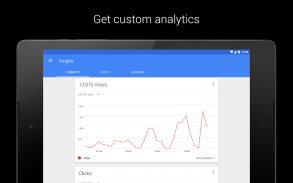






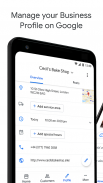



Google My Business

Description of Google My Business
Google My Business is a mobile application designed to help businesses manage their online presence across Google. This app is particularly useful for local businesses aiming to increase their visibility and attract potential customers. Available for the Android platform, users can download Google My Business to enhance their engagement with clients and streamline their business operations.
The primary function of Google My Business is to allow business owners to create and manage their Business Profile, which appears in Google search results and Google Maps. Through the app, businesses can edit their information, including address, phone number, hours of operation, and website link. These updates are reflected in real time, ensuring that customers receive the most accurate information.
Engaging with customer feedback is another significant feature of the app. Users can respond to reviews left by customers, fostering a sense of community and encouraging potential clients to choose their services. This interaction can influence public perception, as timely and thoughtful responses to reviews can demonstrate a business's commitment to customer satisfaction.
The app also includes a messaging feature that enables direct communication between the business and its customers. This allows users to quickly address inquiries or provide additional information, enhancing customer service. By utilizing this feature, businesses can build stronger relationships with their clientele.
In addition to managing customer interactions, Google My Business allows users to upload photos and videos that showcase their products or services. Visual content plays a crucial role in attracting potential customers, and the ability to share high-quality images helps businesses stand out in a crowded marketplace. Users can also create enticing offers or promotions to draw in new customers.
Another useful aspect of the app is the Customers tab, where business owners can view their followers and track customer engagement. This feature provides insights into how customers are interacting with the Business Profile, allowing businesses to tailor their marketing strategies accordingly. Understanding customer behavior can lead to more effective promotional efforts and drive higher engagement rates.
Google My Business also sends real-time notifications to alert users when a customer connects with their business. This immediate feedback allows business owners to respond promptly, ensuring that no opportunity for customer interaction is missed. The app's dashboard presents a comprehensive overview of how customers are interacting with the Business Profile, which can help in making informed decisions about marketing and customer service strategies.
Managing multiple business locations is an additional capability offered by Google My Business. Users can oversee various locations from one central dashboard, making it convenient for businesses with multiple branches or franchises. This feature simplifies operations and ensures consistency across all business listings.
The app requires certain permissions to function effectively. For instance, location access is essential for using the current location as the business address. Additionally, contacts access aids in auto-completing email addresses when inviting team members to manage the listing. Lastly, storage access allows users to easily access and upload photos taken at their business location.
By utilizing Google My Business, businesses can leverage the power of online search to attract new customers and maintain relationships with existing ones. The app's features are designed to enhance visibility, facilitate communication, and streamline the management of business profiles. Users can easily navigate the app's interface to make updates, engage with customers, and monitor interactions, providing a comprehensive tool for managing online presence.
With the ability to respond to reviews, message customers directly, and share unique offerings, Google My Business serves as an essential resource for businesses looking to thrive in today's digital landscape. The app not only enhances customer engagement but also provides valuable insights into consumer behavior, allowing businesses to adapt their strategies for better results.
The integration of visual content and promotional offers further aids in drawing in potential customers, while the real-time notifications ensure that businesses are always connected. By downloading Google My Business, users gain access to a powerful platform that can significantly impact their business's success.
This application stands out as a crucial tool for any business aiming to improve its online presence and customer interaction. The features available within Google My Business make it an indispensable asset for business owners looking to grow their brand and connect with their audience effectively.



























